Analytics teams often struggle to keep everyone aligned. Insights get stuck in dashboards, emails go unanswered, and decisions stall while people wait for data.
Lightdash, an open-source analytics tool built for the modern data stack, changes that. Its Slack integration brings insights directly into your team’s conversations.
Key Features of the Lightdash Slack Integration
1. Automatic Link Previews
Sharing data shouldn’t slow you down. When you install Lightdash’s Slack app, any links to charts or dashboards shared in a Slack channel automatically “unfurl,” displaying a preview of the content directly in the conversation.
Everyone knows what’s being shared at a glance.
Permissions Required:
links:read: Fetches chart or dashboard data for previewing.links:write: Ensures links are properly unfurled without sharing other workspace content.
Setup Tip: Invite the Lightdash app to the relevant Slack channels to activate this feature. This also requires several environment variables to be set in your instance.
2. Scheduled Deliveries
Never miss a beat with scheduled deliveries. Teams can automate the delivery of charts or dashboards to specific Slack channels or direct messages at selected intervals.
- Attach chart images to provide context to your data directly in Slack.
- Send dashboards to ensure teams are always working with the latest insights.
Example Use Case: Send a weekly sales performance chart to your team every Monday morning to align everyone on key metrics.
3. Chart Alerts in Slack
Stay proactive with saved chart alerts. These notifications trigger when predefined criteria are met, such as crossing a sales target or a KPI falling below a threshold. Alerts will go directly to Slack, ensuring the right people stay informed at the right time.
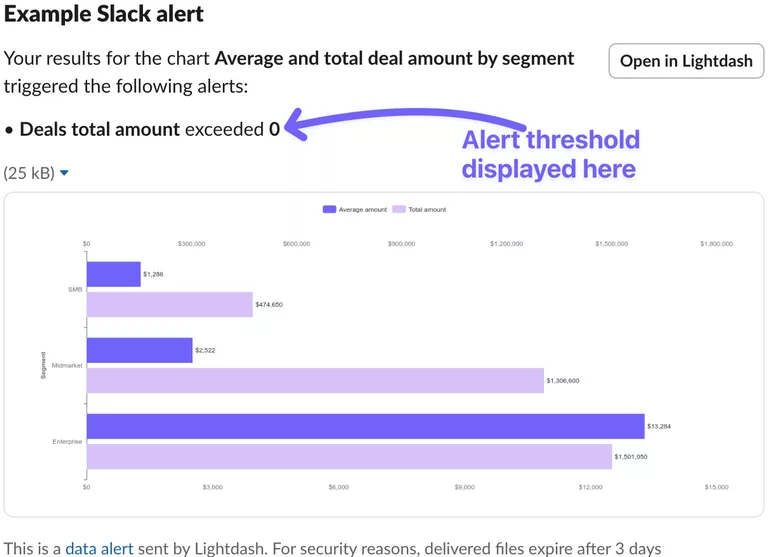
How to Get Started with Lightdash Slack Integration
Install the Lightdash Slack App: Add the app to your Slack workspace and grant the necessary permissions.
Configure Settings: Choose notification channels and customize your Slack bot’s profile if needed.
Set Up Deliveries and Alerts: Automate insights delivery and create alerts for your team’s critical metrics.
Lightdash is part of the modern data stack. Being open source, it delivers powerful advantages like no vendor lock-in and unmatched flexibility. At Driftwave, we simplify Lightdash deployment by removing hosting headaches:
No Per-User Fees: Share insights across departments without increasing costs.
Exportable Instances: Prefer to self-host down the line? Your data and setup are always yours to keep.
Scalable and Secure: Our hosting solutions ensure your Lightdash environment is fast, secure, and reliable.
We’re offering three months of free hosting for Lightdash for teams using dbt. Get started today!
